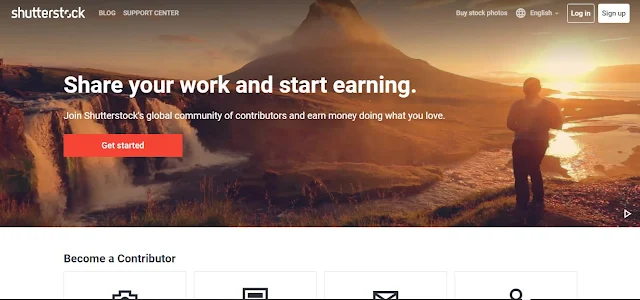Mastering Shutterstock A Guide to Selling Your Photos and Videos Successfully
Selling images or footage on Shutterstock involves becoming a contributor to their platform and submitting your content for sale. Shutterstock is a stock photography and stock footage website where photographers and videographers can upload their work for licensing by individuals and businesses. Here are the steps to sell your images or footage on Shutterstock:
Create a Shutterstock Account:
If you don't already have an account, you'll need to create one. Visit the Shutterstock website and click on the "Become a Contributor" or "Sell Content" option.
Verify Your Identity:
Shutterstock will ask you to verify your identity and provide some personal information. This is necessary for tax and payment purposes.
Submit Sample Images/Footage:
Shutterstock may ask you to submit some sample images or footage to review the quality of your work. This is to ensure that your content meets their standards.
Upload Your Content:
Once your account is approved, you can start uploading your images or footage. Make sure your files meet Shutterstock's technical requirements regarding format, resolution, and quality. You will also need to add relevant keywords and descriptions for each piece of content.
Categorize Your Content:
Shutterstock will ask you to categorize your content into relevant topics and styles. This helps potential buyers find your work more easily.
Submit for Review:
After uploading, your content will go through a review process. Shutterstock's team will assess the quality and appropriateness of your submissions. It may take some time for your content to be reviewed, so be patient.
Approval and Pricing:
If your content is approved, you'll need to set pricing for your images or footage. Shutterstock offers guidelines for pricing, but you can ultimately decide on your own rates. Keep in mind that the more exclusive your content is (i.e., not available on other stock platforms), the more you can potentially earn.
Start Selling:
Once your content is live on Shutterstock, it can be purchased and downloaded by customers. You will receive a commission for each sale based on your pricing and your contributor level.
Track Sales and Earnings:
You can track your sales and earnings through your Shutterstock contributor account. Shutterstock pays contributors on a monthly basis, provided you meet the minimum payout threshold.
Promote Your Portfolio:
To increase your sales, you can promote your Shutterstock portfolio on social media, your website, and other platforms. Building a strong portfolio and promoting it effectively can lead to higher sales.
Remember that selling on Shutterstock, like any stock photography or footage platform, may require some time and effort to build up a significant income stream. Consistency in uploading high-quality content and understanding the preferences of the market can help you succeed as a Shutterstock contributor. Additionally, be sure to review Shutterstock's terms and conditions and understand their royalty structure to maximize your earnings.
Sell Your Content on Shutterstock
Learn More
Frequently asked Auestions (FAQs) for an article about selling images or footage on Shutterstock:
Q1: How do I get started as a Shutterstock contributor?
A1: To start selling on Shutterstock, create an account, submit sample images or footage, and get them approved. Then, upload your content, set pricing, and you're ready to go.
Q2: What types of content can I sell on Shutterstock?
A2: You can sell photos, illustrations, vectors, videos, and music on Shutterstock. The platform caters to a wide range of content creators.
Q3: How do I ensure my content gets approved by Shutterstock?
A3: Make sure your content meets their technical requirements and quality standards. Pay attention to composition, lighting, and subject matter.
Q4: Can I sell the same content on other stock platforms?
A4: Yes, you can, but consider that some exclusive content might earn you more. Shutterstock allows you to set your own exclusivity for each item.
Q5: How are earnings calculated on Shutterstock?
A5: Earnings are based on your pricing and your contributor level. The more you sell, the higher your commission rate can become.
Q6: How often do I get paid on Shutterstock?
A6: Shutterstock pays contributors on a monthly basis, provided you meet the minimum payout threshold, which varies by payment method.
Q7: Are there any copyright issues to consider?
A7: Yes, you must own the rights to the content you upload. Avoid copyrighted materials, trademarks, and recognizable faces without model releases.
Q8: Can I promote my Shutterstock portfolio to increase sales?
A8: Absolutely, promoting your portfolio through social media, your website, and other channels can help attract more buyers.
Q9: Are there any tax implications for Shutterstock earnings?
A9: Depending on your country, there may be tax obligations. Be sure to consult with a tax professional to understand your tax responsibilities.
Q10: What tips do you have for success as a Shutterstock contributor?
A10: Consistency is key. Keep uploading high-quality, diverse content, and pay attention to market trends to cater to buyer preferences.